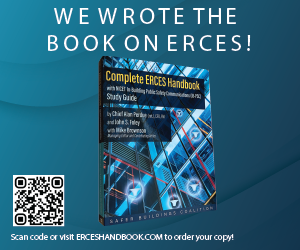Our OEM BDA Matrix is live!
Posted on December 20, 2019 Following countless requests from members of the AHJ community and the end-user market, the Safer Buildings Coalition's Codes and Standards Work Group has developed a feature-comparison matrix tool for BDA systems. The tool is now live on our website, and you can check it out right here: https://www.saferbuildings.us/bda-directory
This tool allows OEMs to list their products and product features while those seeking BDA products can use it to compare products and match their specific needs to what is available from our member base. The chart will prove particularly useful to Consultants, Architects, Contractors, End Users and even AHJs interested in knowing what BDA are available for a given situation, but the matrix is available to the public. Anyone can use it.
How to submit your product If you're an OEM, this is a great opportunity to showcase your products. To list and describe your product, please watch our instructional video or follow the steps below:
Step 1. Log in to your Member Showcase account at: https://www.saferbuildings.us/user/login with your Member Showcase credentials *(username/password). *Note: If you never received your username/password for the Member Showcase please create a support ticket and request them here: SUBMIT SBC SUPPORT TICKET Step 2. If you are logging in for the first time you will be prompted to change your password. Please update your password and make a note of it for your organization. Step 3. To create a BDA Record, click on "Create BDA Record" from the "Service Provider Menu" located on the right-hand column of the page. Step 4. Please fill out as much information as possible. Step 5. Click Save. Congratulations you have created your first BDA record. You can edit or delete the records you have created by clicking on "Manage BDA Records." |